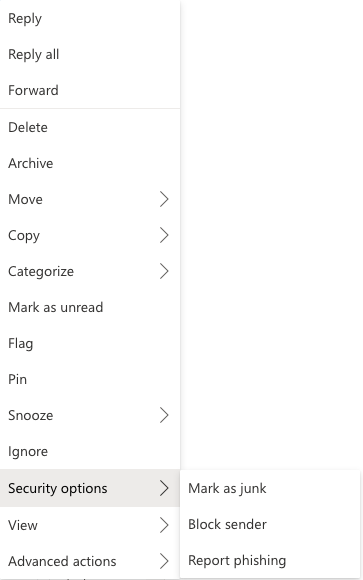Microsoft Outlook is the email software installed on your office computer by Office of Information Technology staff, who will also configure it to connect to Microsoft Exchange Online. In addition to handling email, Outlook also includes a calendar, task manager, contact manager, and notes. Outlook is generally used only by employees with an office on campus. Outlook is widely used by businesses and higher education, and so you'll find lots of helpful information on the web.