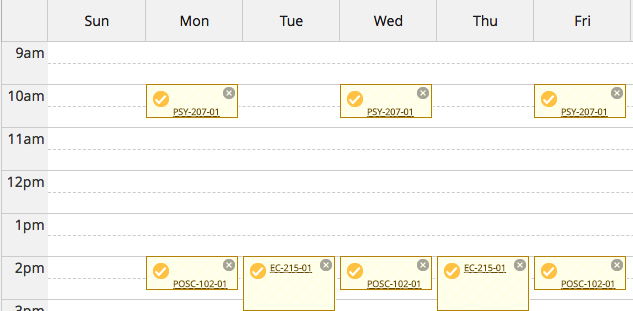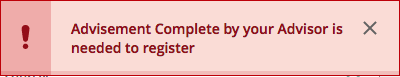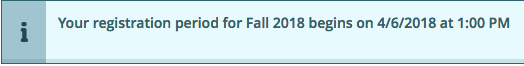Who is affected?
Faculty advisors will use Self-Service to authorize their advisees to register. All students will use Self-Service to register for courses.
Will all students be able to self-register?
Yes. All Western New England University students will self-register for their courses. This includes first-year and sophomore undergraduates and students in the College of Pharmacy and Health Sciences and School of Law.
Will advisors be able to register their advisees?
No. Faculty advisors cannot register students. All students will use Self-Service to register themselves online.
What are the high-level steps for an advisor?
- Schedule meetings with your advisees as usual.
- Look at your advisees' degree audit.
- An advisor can use Self-Service to:
- Look at an advisee's Degree Audit. Degree Audit can be accessed by clicking on Advising and then clicking on Progress.
- Authorize a student to register by clicking an Advisement Complete button. This step is required since your advisees cannot self-register without your authorization.
- View and possibly modify an advisee's course plan. Students will have been instructed to use Self-Service to create a draft plan prior to meeting with their advisor.
- Archive an advisee's plan. This saves a snapshot of the plan as a PDF file that you can download for your records.
What are the high-level steps for a student?
- Schedule a meeting with your advisor as usual.
- Before meeting with your advisor:
- Use Self-Service to create a draft plan of course sections you want to take.
- Your advisor can use Self-Service to review the draft of the course plan you have prepared. Be sure your advisor authorizes you to register by clicking "Advisement Complete" in their view of your plan. You cannot register for courses without your advisor's authorization.
- After your registration start time arrives, navigate to your plan in Self-Service, then click a "Register Now" button to register for all the courses on your plan at once.
How will registration periods work?
Each student will be assigned a specific start time, e.g. "Tuesday, November 6 at 3:20 p.m." As always, start times are prioritized based on class year (Seniors first, followed by Juniors, then Sophomores, then First-year students), and on academic standing within a class year. Also, a student can register from the assigned start time up to the first day of classes.
Will degree audits be available in Self-Service?
Yes, degree audits will be in Self-Service.
Where do I find a list of courses being offered?
Course offerings will be available approximately 2 weeks before the start of priority registration. Self-Service includes a searchable “Course Catalog” database that includes course sections and meeting times.
What does a Self-Service course plan look like?
It’s a one-week calendar that displays course sections you plan to take.
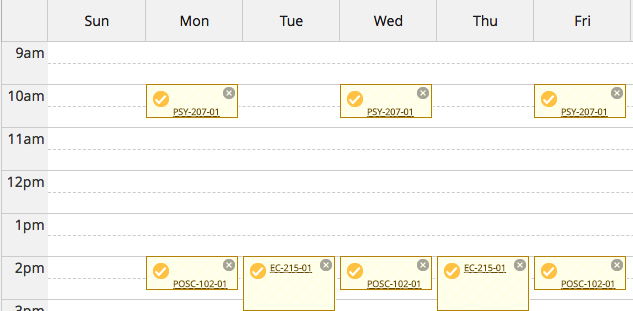
How do I add a course to my plan?
Use Self-Service’s Course Catalog to find the course. Click “Add Course to Plan” and select the appropriate term. This adds the course to the Plan and Schedule tool used to place a specific section of the course on your calendar.
Can I register without first creating a course plan?
No. Students can only register for course sections found on their course plan. The steps are to 1) develop a course plan, 2) meet with your advisor and get authorized, then 3) register for the course sections on your plan after your priority registration start date/time.
How do I know whether my advisor has authorized me to register?
The Self-Service warning (in RED) “Advisement Complete by your Advisor is needed to register” appears if you have not yet been authorized to register
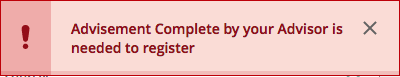
How do I know my registration start time?
A message appears in Self-Service indicating your start date and time. Also the "Register Now" button on your course plan will be grayed out (inactive) before your start date and time.
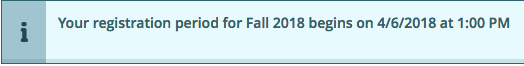
Do I have to login and register on my start date and time?
No, your start date/time is simply the earliest you can register. You can register for courses from that time until the last day of the add period for the spring semester.
How do I actually register for courses?
Click the "Register Now" button on your course plan to register for all of the courses on your plan at once. Alternatively, you register for one course at a time from the same "Plan and Schedule" page.
How can I learn more?
A how-to document for student registration is available.